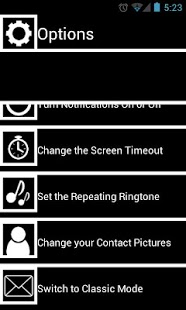Message Notification Lite 2012.9.9
Free Version
Publisher Description
This is a sms and mms text notification utility aimed at giving those who do not have a visual notification system (such as an LED) on their phone. The alert pops up when you receive a text message or a picture message while the screen is off. Message Notification is also a great tool for those who already have an LED signal system. This also has the ability to repeat the text tone to remind you that you have a pending text.
To use, the screen must be off when you receive an SMS (text) or MMS (picture) message. The screen will then light up with the face of the latest person who contacted you and how many unread messages you have. You then have the option to dismiss the screen or to view the message which will take you to the standard Android texting utility.
Message notification has a screen timeout feature that will automatically turn off the screen (to save battery life) in 30 minutes of getting the message. This value can be overridden in the options menu. The repeating ringtone will play every three minutes. This can also be changed in the options menu.
If you have any issues, feel free to contact me so I can fix them as quickly as possible.
Also, this is Ad supported, therefore it uses many Ad permissions as well as many permissions to access contact photos and addresses, text messages, and pictures messages.
Users of Android 3.1 and above: A new security setting does not allow applications to receive text messages or mms messages if the application has not been started. If you experience problems please click on the message notification icon to start the settings. This will fix the issue.
Permissions explained:
android.permission.VIBRATE – Allow the vibration notification
android.permission.READ_SMS- Read SMS Contact information
android.permission.WRITE_SMS – Access the rest of SMS Contact information
android.permission.READ_CONTACTS – Access contact photos and names from text messages
android.permission.INTERNET – Ad support (Get Ads)
android.permission.WRITE_EXTERNAL_STORAGE – Ad support (Cache ads)
android.permission.READ_PHONE_STATE – Ad support (Save battery life)
android.permission.ACCESS_NETWORK_STATE – Ad support (Get Ads)
android.permission.RECEIVE_SMS – Know when you have received a new message
android.permission.WAKE_LOCK – Turn on screen
android.permission.DISABLE_KEYGUARD – Allow message notification to go on top of lock screen
android.permission.RECEIVE_MMS – Know when you have received a new mms message
android.permission.RECEIVE_WAP_PUSH – Know when you have received a new mms message (some cell phone networks require this)
android.permission.RECEIVE_BOOT_COMPLETE – Starts message notification when the phone starts
About Message Notification Lite
Message Notification Lite is a free app for Android published in the System Maintenance list of apps, part of System Utilities.
The company that develops Message Notification Lite is Keyboard Assault. The latest version released by its developer is 2012.9.9. This app was rated by 1 users of our site and has an average rating of 3.0.
To install Message Notification Lite on your Android device, just click the green Continue To App button above to start the installation process. The app is listed on our website since 2012-09-09 and was downloaded 12 times. We have already checked if the download link is safe, however for your own protection we recommend that you scan the downloaded app with your antivirus. Your antivirus may detect the Message Notification Lite as malware as malware if the download link to com.keyboardassault.messagenotificationlite is broken.
How to install Message Notification Lite on your Android device:
- Click on the Continue To App button on our website. This will redirect you to Google Play.
- Once the Message Notification Lite is shown in the Google Play listing of your Android device, you can start its download and installation. Tap on the Install button located below the search bar and to the right of the app icon.
- A pop-up window with the permissions required by Message Notification Lite will be shown. Click on Accept to continue the process.
- Message Notification Lite will be downloaded onto your device, displaying a progress. Once the download completes, the installation will start and you'll get a notification after the installation is finished.